How to automate your email marketing
How to automate your email marketing
Email marketing is a powerful method of engaging your customers. There are still far more email addresses than there are Facebook accounts – that tells something about the size of audience you can tap into!
The secret behind successful email marketing is contacting the right people at the right time. It might seem hard, but email marketing automation is there to help you out!
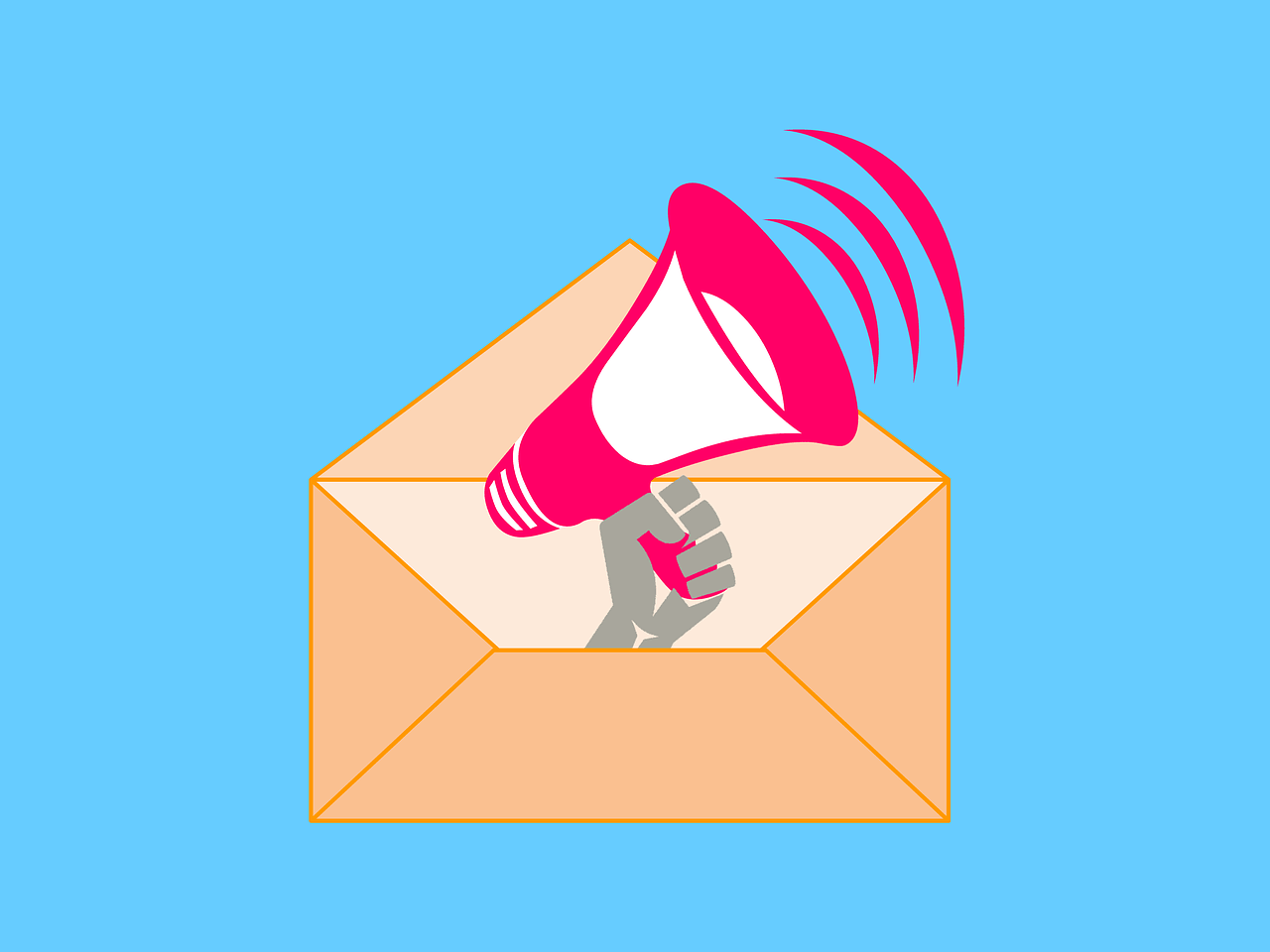
Email marketing automation?
Does it mean it’s done by robots?
Not really (although that would be cool)! Automating your email marketing campaign means that certain processes are done automatically, thus saving you time.
Sounds vague? Let me give you an example!
Imagine you have a business that sells independent designer clothing online via an e-store. A customer willing to make a purchase needs to set up an account with their email address. Usually, when someone creates a new account somewhere, they expect a message popping up in their inbox saying something in vein of “Hello, thank you for joining us!”. Now, you don’t want to be sitting by a computer waiting for people to create accounts on your e-store to quickly send them a welcome message. Instead, you use automated processes, which act upon a certain trigger (in this case, signing up) and send out messages.
Similarly, you could set your email automation tool to send out messages to people who left your e-store with products in their basket and an unfinished purchase. Once they click the “close tab” button in their browser, your tool will interpret it as a trigger and will send out a message reminding them to finish their shopping.
How can my email marketing campaign benefit from being automated?
Email marketing automation is so much more than just sending out newsletters to your leads. It allows you to effectively communicate with them at the same time avoiding labour-intensive processes.
Contacting your customers in a more effective way
Keeping track of who created an account, left the store without making the purchase, subscribed to your newsletter, bought something or did any other action on your website would be an almost impossible job if it was to be done manually. Each of the cases either expects a message or needs a reminder. You’d need to hire a person or a whole team dedicated specifically to sending out such emails (that would make the most boring job ever).

Get some revenge on that abandonment rate!
Do you remember all these times when you were this close to buying something and then something distracted you? Or when you saw the price and your bank account was like “NO!”? How about all these questionable impulse purchases that never become reality?
Such situations are every salesman’s worst nightmare. However, you can fight that with automated emails that are sent every time someone abandons their full cart. Such messages are a great way to remind them about that thing they wanted to buy. Maybe even offer a discount code if it was the price that scared them off?
Entice!
96
How about an example? Let’s imagine you just signed up for a newsletter from an online news publication. They wanted the basics – your name and an email address. After that, you hear a notification pop up. You got a message from the publication you just signed up for. It says: “Thank you for signing up, here’s the first month of our exclusive opinion pieces for free!” Who wouldn’t want to benefit from that? Then, after a month you get another email. This time it goes like this: “Your free month is almost over! If you still want to receive our exclusive pieces, here’s 20
This whole process is likely to lead to a sale. And it only uses two triggers for your email marketing automation. The first one is finishing the signup process, the second is the end of the free month. Simple as that. Email marketing automation would usually work along with your marketing automation campaigns. That means, you can utilize all the data about your leads that you got from your marketing automation tools. This will allow you to better recognize the stages of the sales funnel your leads are in and set better triggers for your email automation.Use data!

Which tools can I use?
There are plenty of email marketing automation tools you can use. Here’s a couple of suggestions.
Marketo
Marketo is a perfect tool for creating huge and sophisticated email marketing campaigns. It’s a mature tool that offers various features, which will allow you to take your email marketing to the next level.
Marketo is praised for its clean interface and good results in increasing conversions.
When it comes to pricing, Marketo sets a unique price for every client based on their needs.
Eloqua
Eloqua is a solution for large enterprises with an appropriate marketing budget. Starting at $2000, it’s one of the more costly tools, but the benefits can be enormous.
What makes Eloqua unique is the level of care they put into making sure that their customers are able to use their product in the most effective way.
Userfox
Userfox is a relatively new tool dedicated mostly to tech businesses. It focuses on triggering event-based emails (just like in the examples I talked about above). It’s also very affordable with prices starting at $49 per month, making it a great tool if you’re getting started with email marketing automation.
GetResponse
GetResponse allows for a high degree of customization of every single message allowing for achieving a good response rate. Similarly to Eloqua, the GetResponse team offers various courses that allows their clients to better understand the tool and make the most out of it.
GetResponse offers several pricing plans for email marketing automation starting at just $14.50 per month for its most basic plan.
Mailchimp
Mailchimp is a great email marketing automation tool, which covers a lot of areas I talked about in this article: from cart abandonment to sign up emails. It also provides templates for emails, lets you design your own and allows you to carefully target your campaign.
Mailchimp is free with its most basic plan, then the prices are starting at $10 per month and $199 per month.

Summary:
Email marketing automation sounds cool, doesn’t it?
Let’s recap what you’ve learned from this article:
- Email marketing automation is all about sending out emails to leads based on triggering events like signing up or leaving the cart.
- Email marketing automation can drive up your sales by sending out right messages at the right time.
- Automation can be backed by data for achieving better results.
- Marketo, Eloqua, Userfox, Mailchimp and GetResponse are great tools for conducting your own email marketing automation campaign. These are certainly not the only ones, but they are worth checking out!
You can call our Design and Technology Team or use the form below if you need a new website:
0333 014 2035
7am-7pm, Monday-Friday

Author: Pete Gypps
Director of Business Development
Specialisations in transforming SMB and Enterprise businesses from On-Premise Communication products to Cloud Technology.
How do you feel about eliminating business complexity?
Whether you’re considering full ERP integration with your core business processes, require a robust systems management solution, or you’d just like to talk to us about what we can do to simplify your enterprise ICT and business processes, we're happy to answer your questions.
